You must be wondering if there is an online app for Budapest public transport? Can you buy Budapest public transport tickets online? Budapest GO is the application that can be used in Budapest for information about live information of buses,trams and metros in 2024.
Taxis in Budapest are definitely expansive compared to the public transport,hence, doing a good research about public transport apps will save you good money.
If you plan to use Budapest public transport during your trip,make sure to have a lightweight and quality backpack or a trolley bag. Do check the latest collection on Horizn-Studios, and get a 20% discount with code HSxBudapezt.
BKK futar used to be the official Budapest transport app for locals as well as tourists if they wanted to get live information of the Budapest public transport.
The best places to stay near Budapest City center are
BKK futar vs Budapest GO?
BKK futar is the older app which is not operational anymore, and officially supported app is Budapest GO.
As of February 2022, BKK futar app has been replaced with a new Budapest transport app called Budapest GO.
It is recommended for Budapest tourists to install Budapest GO app on their mobiles phones, if they plan to use the public transport on their Budapest trip.
The Budapest transport app contains the whole map of Budapest and plans, routes, and timings of buses(red/blue), underground trains (M1/M2/M3/M4) and the trolleys/trams which run overground.
Either you are arriving from another country to Budapest via Bus,plane or car.
In all of these cases, if you plan to travel in the city with public transport, Budapest GO app is a must have app in 2024.
Budapest GO App Features
Budapest public transport app contains all the information about using the public transport in Budapest.
The following information is available in the Budapest app for public transportation.
- You can find your current location in Budapest using this app.
- It allows you to find the closest metro, bus, trolley train stations and all public transport stops in Budapest.
- If you want to plan your journey in Budapest, the app gives an updated location of every transport mode available.
- It can be called Budapest bus app as well as you can check all the buses that come to any stop/station in Budapest.
- It can tell you the current location of any bus, and estimated time of arrival to a certain stop.
- The buses, trolleys, metros, and every Budapest public transport info is very descriptive with number and colors of each bus.
- Selecting any mode of transport, you can check the direction of that bus, trolley or train in Budapest.
- Budapest public transport app also tells the estimated time of arrival of a specific transport vehicle in Budapest.
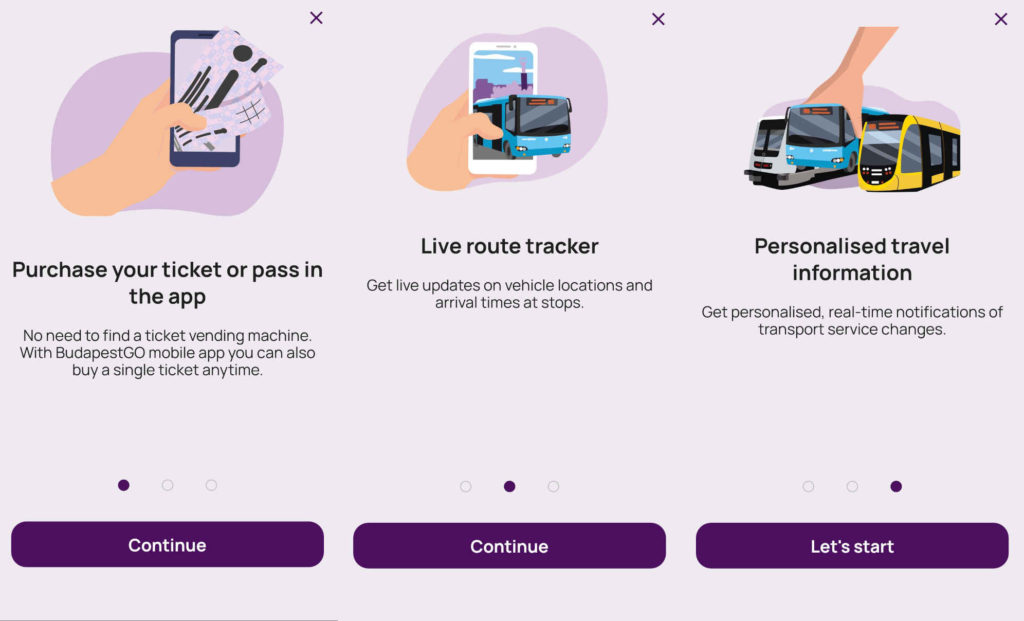
If you are traveling to Budapest and willing to use public transport for your trip from Budapest Airport to city center, or Keleti station to any point inside the city, you can check the timings of public transport with this app.
Although there are many other options for tourists for traveling around Budapest.
Is Budapest GO app trustworthy
Budapest public transport is one of the best transport systems in Eastern Europe.
Budapest GO (replaced old BKK app) is the application which is administered by the transportation authority of Budapest (local government of Budapest).
Hence, it is the most trustworthy app to use for updates about Budapest buses,trains and trams.
Therefore, it is recommended to use it as it has the live updates of all the vehicles administered by the local government.
Not only the timing information, but you can buy Budapest Pass,Budapest public transport tickets and ticket for Bus 100E.
Do you feel comfortable using navigation apps? If not, why not book your accommodation around an area where you can explore on your own without the use of public transport.
Google Maps vs Budapest GO app
For public transport route calculations, Google Maps does work, however, Budapest GO has better features.
Specially in case, when there are a couple of vehicle transfers, e.g. bus to underground, bus to trolley, this information in Google Maps are not well described.
On the other hand, you can even get the time difference during transfers during public transport usage in Budapest GO.
Budapest GO app requirements
Budapest public transport app – Budapest GO is a free app and you don’t need to pay anything for its usage.
The app requires phones with Internet and GPS functionality, as it can be useful only when online.
You must be familiar that in the European Union, the roaming charges have been waved off.
If you are coming from another EU country and bought a sim from there, that sim card should work here too (Switzerland is an exception).
In case, you are looking for an online solutions that works in different countries, DrimSim can be a good option to check.
Downloading Budapest GO App smartphone
Traveling to Budapest and planning to use public transport, it is advised to download the Budapest GO App on your mobile.
BKK stands for Budapest Kozlekedesi Kozpont which is a Hungarian terminology associated with Budapest Public transport point.
If you have a smartphone, you can download the Budapest Public transport app from the Apple Store or the Google Play Store.
The application is free to download and by default the language selected is English, if your mobile language is English.
Although reading timetables from bus stations is also possible but due to Hungarian information on the bus, train, metro timetables it may be difficult for you to know the arrival times of the vehicles.
The app gives the real time status of buses, trains,metros and trolleys.
It is also possible to know the status of Night buses, as well as 100E bus, which is a special service by BKK for quick transport between Budapest City center and Airport.
At the start of Budapest GO app in mobile, you may encounter the notice about possible maintenance times when the app in unavailable.
However, this kind of event happens quite rarely.

Overview of Budapest GO
When you start the BudapestGO app, if your GPS is turned off, it will ,by default, show the map of Budapest around Deak Ferenc ter.
Assuming you have internet and turn on the GPS, when you click on the GPS icon on the app right bottom corner, it will shift the map to your current location.
You can identify your current location in the Budapest public transport app with the purple circle with a white arrow inside.
From example, the picture attached shows that, that you are around Peterdy Utca.
At the top of the app, there is an option to search for any destination,route, line or stops.

Bus stops in the BudapestGO – Budapest Bus App
In the BudapestGO App, the white circles (with black arrow) with perimeter of black,blue and red color represent a bus station, where red,blue and black(night) buses will stop.
While the white circle with red perimeters and black arrow depict the bus stops for red Buses.
On the other hand, a white circle with blue perimeter and black arrow depict the bus stops for blue buses.
If a white circle has blue and black colored perimeter with a black arrow, it depicts a bus stop where night buses as well as normal blue buses will stop too.

Guide for Budapest Metro app – Budapest GO
Clicking on any of the white circle with red or red-blue perimeter will tell you the bus stop name and all the buses(numbers) stopping at the bus stops.
Clicking on the small window with buses numbers will bring another screen that tells the list of buses and the remaining time in their arrival.
Clicking on any bus number from the list also tells the journey of the bus.i.e.where from it started, which stations have been covered and what are the next bus stops.
It will also show on the map the line of the complete path of the bus and timings,i.e. when the bus will reach a certain bus stop.
There are also tabs available for Routes and stops to get information about the routes of different buses and the stops with buses stopping there.

Plan a trip with Budapest metro app – Budapest GO
Let us say you want to plan your trip in BudapestGO app.i.e. Budapest public transport app.
You should click on the icon”Plan your journey” on the bottom left corner.
Clicking on the icon will bring a window asking where you want to go.
Once you enter your destination, then it will show another window where you can select your starting point for the journey.
There are two rows, which need to be filled for your starting location and the destination point.
By clicking on each row, you can select the start and ending location of your journey.
You can either click on GO now or select different options by clicking on settings.
In the example below,we show how you can plan your trip with Budapest GO app from Airport to the Budapest City center.

Budapest Airport to City Center with Budapest GO
Plan a trip in Budapest GO app from Budapest airport to city center.The pictures are from a plan with Budapest GO app to come from Budapest airport with public transport to City Center of Budapest.
In the example shown, the starting point is selected to be Budapest Liszt Ferenc Airport 2.
Once you are out of the arrivals at Budapest airport, even selecting the GPS button on the app will select the nearest bus station of Airport.
When selecting the destination on the app, to be Budapest city center, you can select Deak Ferenc ter.
The reason to select Deak ferenc ter is that it is the city center and 100E Bus Budapest as well as Blue Metro M3 will drop you at this point.
NOTE : Be careful with other options, like Deak Utca and Deak ferenc Utca or Deak Ter, as these are different places.
Once you select the destination, and click on PLAN IT button, on the app.
It will show you the available options in Budapest GO app to reach Deak ferenc ter from your destination, which is Budapest Airport in this case.
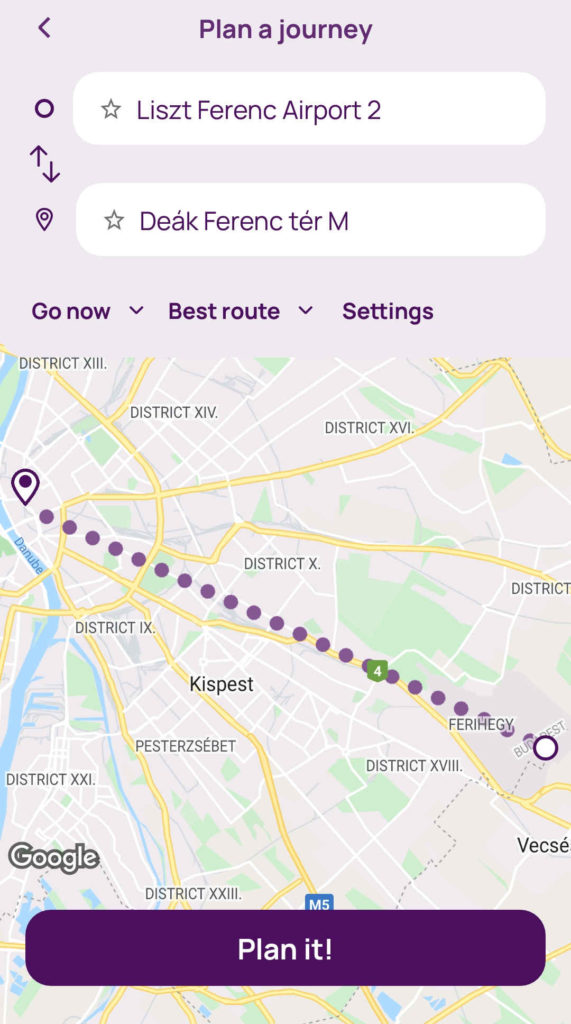
Airport to City Center with Budapest GO
As you select your starting position as Budapest airport and destination Deak ferenc ter, you will see 2 options in the App.
Selecting on each option will give the details of each trip.
The App will present the Vehicle number, as well as the route, and timing required for each mode of transport.
As shown in the picture, there are two itineraries, from Liszt Ferenc Airport 2 and Deak Ferenc ter.
Based upon the time of your journey the time take by any vehicles may vary.
It tells that if you are selecting bus 100e, the journey will start at 07:09, and you will be reaching Deak ferenc ter at 07:54. i.e. around 45 mins to reach the city center.
The second option to come to Budapest city center by public transport is by taking 200E bus Budapest and taking Metro M3 and then taking replacement bus M3.
Here the M and 3 refers to underground Metro 3 train, while the bus sign with wheelchair +M3, refers to the Bus which is operating on certain stops where M3 metro is not working.
The wheelchair sign also depicts that it is accessible for special people with wheelchairs needs.
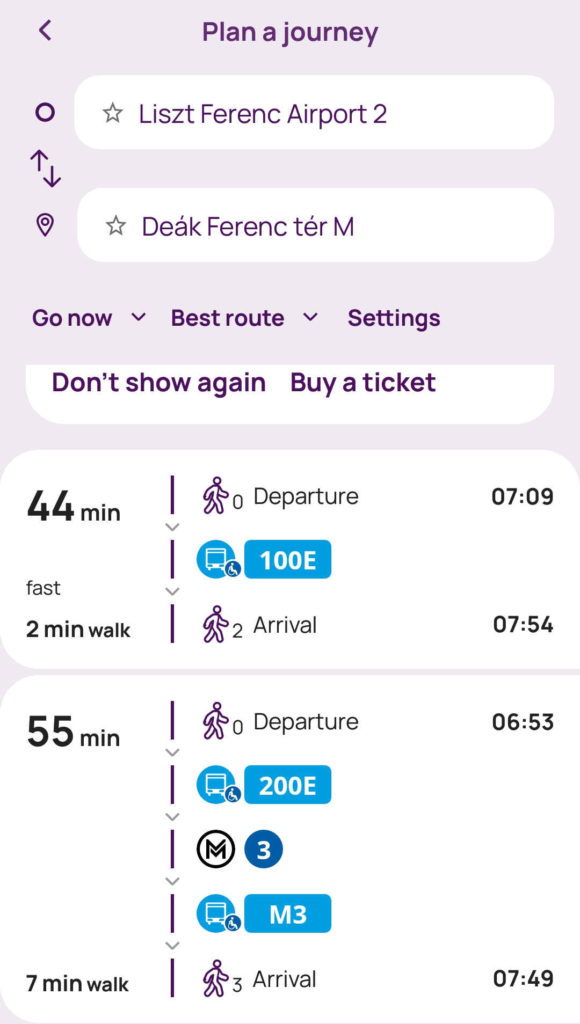
Selecting 100E bus with BudapestGO App
Lets assume you want to come with 100E bus from Airport to Budapest city center.
When you click on itinerary for 100E bus to come to city center.
It will show the map of the route that bus 100E will take.
It shows the starting position with point with a white circle and black perimeter and end of your journey with GPS position and the arrival time.

With Budapest Card,you can explore major attractions via public transport for free and get entry to multiple monuments with discounts.You can purchase it here.
Budapest GO App for for airport journey to City center
As it may happen that due to certain reasons, the 100E bus is not operational and you will be left with the other options to come from Budapest airport to city center.
The Budapest GO app shows the details of using 200E Bus, Metro M3 and replacement buses for M3 to reach the city center from airport.
As this option involves some walking when changing from Bus to Metro or from Metro to Bus.
It is a good feature of Budapest GO app that in any journey it will mention how much distance will be covered in walking.

Buying a 24 hour group ticket in Budapest GO app
If you plan to use Budapest GO app to buy 24 hour group ticket in Budapest, you will find it impossible.
The reasons is that although the options is there,but it is yet not available in the app.
Hence,it is better to buy it from the BKK ticket machine.




